Editing Blog: Continuing to Edit
After filming the car scenes, I went to import them into the film. I opened Adobe Premiere Pro to begin editing the opening sequence for my detective film. I've been using Adobe Premiere Pro for about 3 years now years now. I moved the clips into my "video" category. I then went through every video and decided which should be part of the first minute and what might be excluded. I then put the selected videos into the timeline and put those videos aligned in the order they needed to be. After that, I cut the videos to make the film flow better. After the clips of me are fully done I watch them over and see if the videos need any fixing up. After that, I make sure that the video flows, like how a movie would. I experimented with adding transitions between clips. Which helped create a smooth visual experience. I adjusted the audio levels of the dialogue and sound effects for clarity and balance. Even after that I had to take away some of the clips that we filmed. I showed the video so far to my mom, my group, and my friend Peyton. My mom said that so far it looked good. My group said that some of the clips could be extended. Peyton said that said that I could fix the lighting because it was too bright for my genre, which is Thriller. Thriller generally has light low lighting because of the mysterious, dark, and dramatic mood the style creates. Once my group films again which will be next week, I can edit some more. Also, hopefully I can get the whole video done by mid March. Which is cutting it really close to the due date.
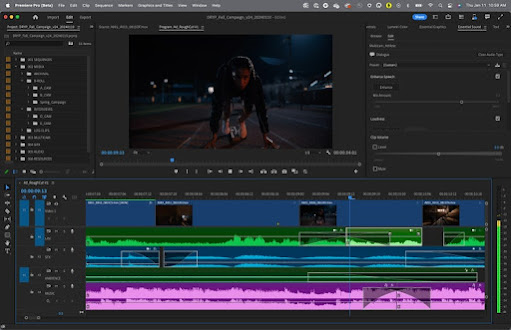



Comments
Post a Comment