Production Blog: Editing My Videos
Once me and David finished filming on 12/10/22. We wanted to import the clips he took on his phone but we both agreed on waiting until Monday. We then imported the clips through email. David decided to give me half of the clips then the other half the next day. I eventually got all the clips and I started to import them into my editing program, which is Adobe Premiere Pro. I've been using Adobe Premiere Pro for about a year and a couple of months. Before I started editing my part of the music video, I organized everything by 5 different categories... videos, sound/music, green screen videos, sound effects, and photos. I do this all the time because it helps me find things easier rather than everything being all of the place. Also, it's been this way ever since I got Premiere Pro. Before I import the clips I put the actually music video from the artist into the timeline, which is where are the clips, photos, music, and text is placed. I then went through every video and decided which should be part of the music video and what might be excluded. I then put the selected videos into the timeline and put those videos aligned in the order they needed to be. After that, I cut the videos to make my part of the music video flow better. After the clips of me are fully done I watch them over and see if the videos need any fixing up. After that, I make sure that the video flows with the beat and matches what part of the lyrics are being said. Even after that I had to take away some of the clips that we filmed. Hopefully, on 12/16/22, I will finish editing my part. Then once I film with Chelsey, which will be the 15th, hopefully I can get the whole video done by 12/19 around the evening time. So from December 12th to the 19th I will be editing including some breaks with filming.
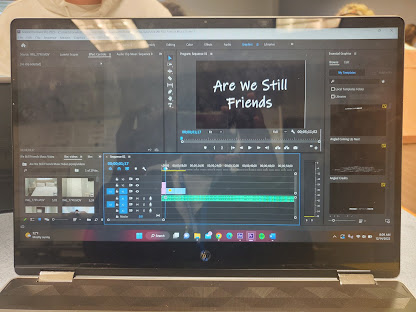



Comments
Post a Comment